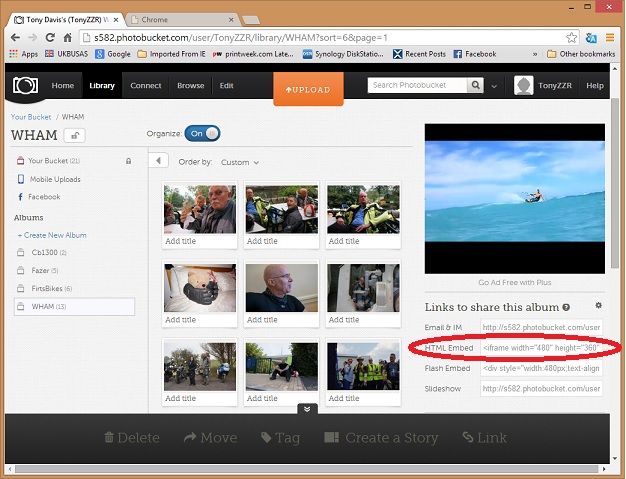These instructions refer to Photobucket, if you can provide embed code from another similar website then just email our webmaster the embed link and subject.
PHOTOBUCKET:-
- Step 1 – Create yourself an account on Photobucket – Its FREE!
- Step 2 – Create a new album in your photobucket library.
- Step 3 – Upload your photos to your new album.
- Step 4 – Sort the photos into the order you want them to appear.
- Step 5 – Remove all the rude and incriminating photos.
- Step 6 – Make sure your album’s privacy settings are set to ‘Public’
- Step 7 – Copy the ‘HTML Embed’ code (circled in red below) and email it to WHAM’s Webmaster with a subject.
One we have the code we’ll publish and let you know.
Good luck!